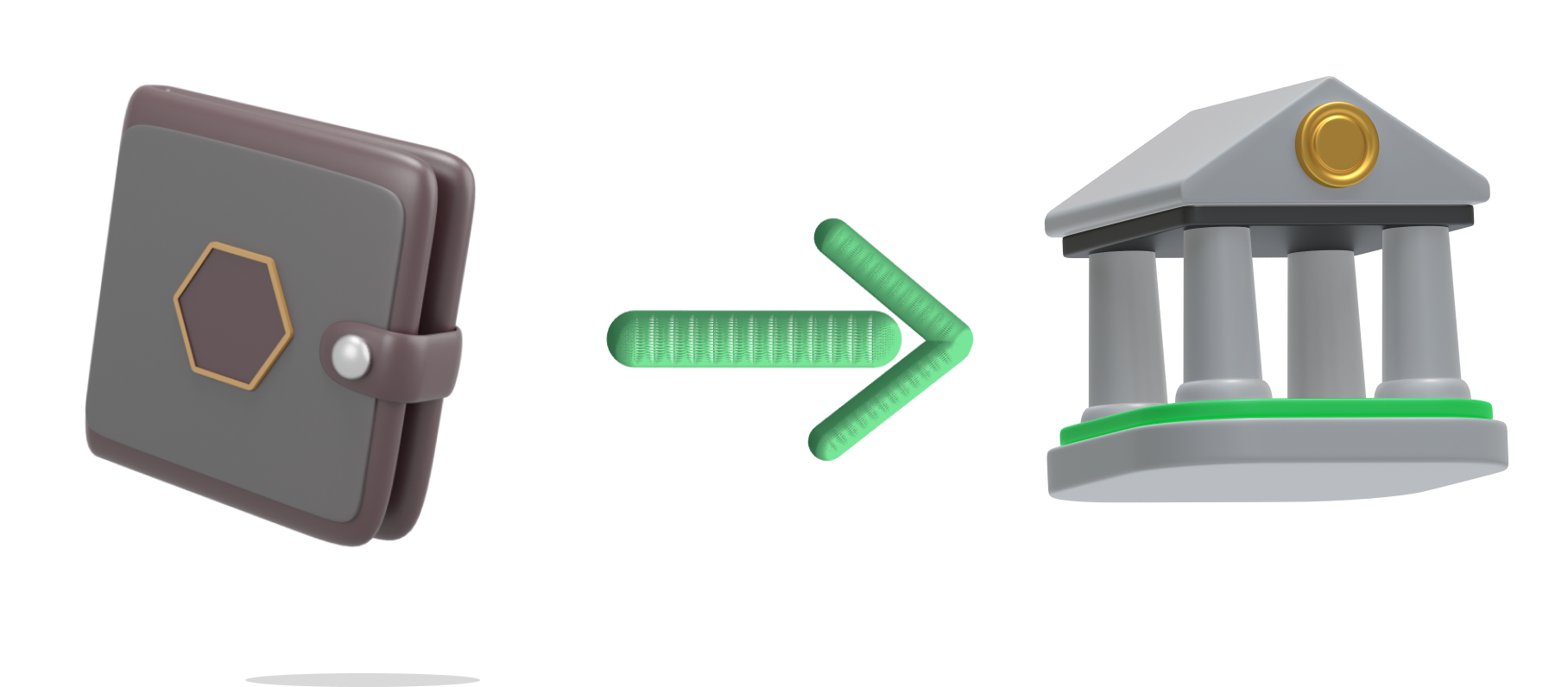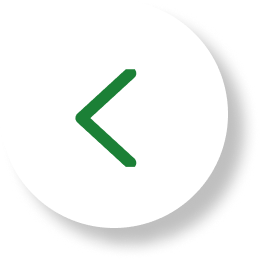Wallet
Wallet
The Piggy Wallet, which uses the innovative Tracklessbank technology, offers its customers the possibility of regaining total control over their capital and managing it easily, without limits and in total anonymity.
Your PiggyBank wallet is identified through the ‘’unique code’’ you find it on the homepage of your account; the unique code has to be used for your incoming transfers and it gives you total anonymity.
The Piggy wallet is the only one in the world that offers you, through the Bank to wallet - Wallet to bank functions, the possibility of sending or receiving funds by bank transfer, even from a bank account not under your name, without limitations, without any documentation required and anonymously.
WALLET GUIDE
You can receive a bank transfer into your wallet in 10 FIAT currencies (from any bank account even if it is not under your name.
- Login into your account
- Choose the FIAT currency that you want to receive
- Go on ‘’DEPOSIT/RECEIVE FUNDS’ section of your wallet and :
- Copy all the fields of the form that you find on the page
- Paste on your online bank form/bank desk, making sure to copy exactly the ‘’Causal’’, as it identifies the destination wallet
- Send the bank transfer from your bank
- Wait for your bank transfer to arrive in your wallet
- Congratulations! Now you can start to make payments in more than 50 currencies
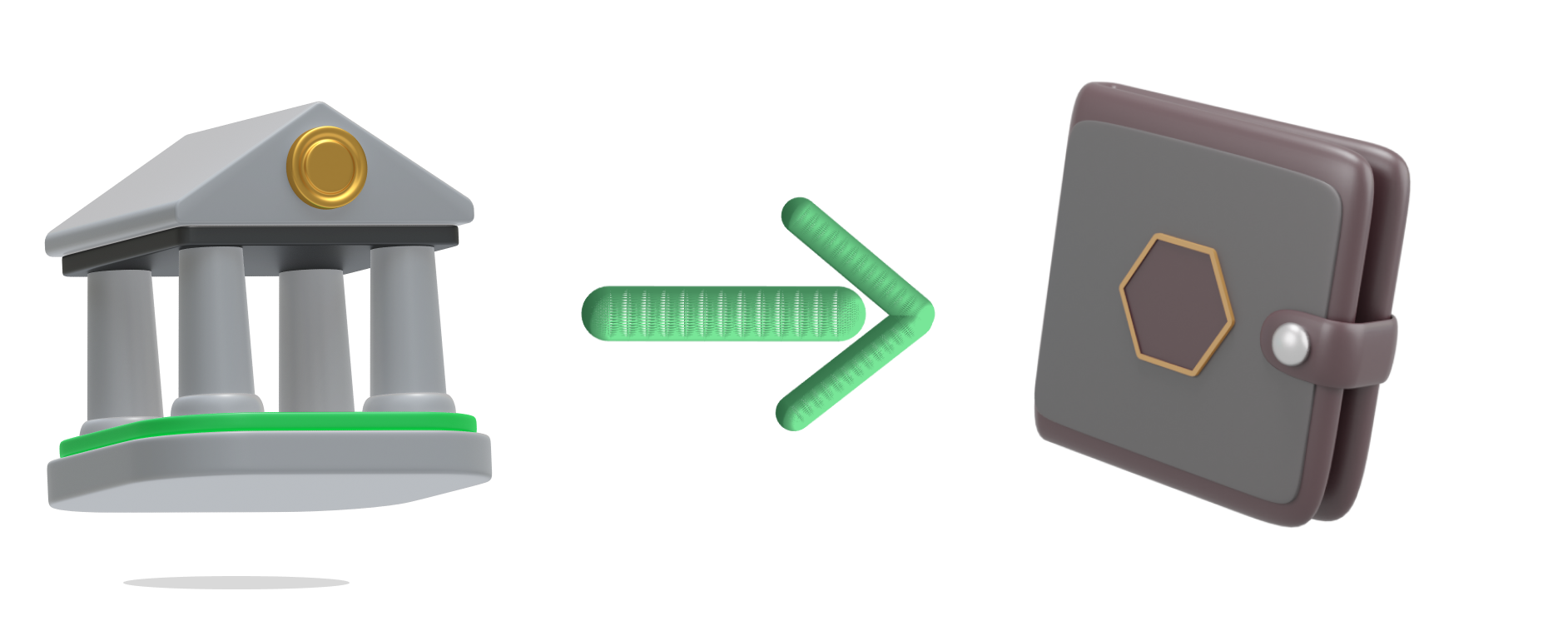
You can send money anywhere in the world in a few seconds. Wallet-to-Wallet transfers are
instantaneous available between all PiggyBank wallets and between users of other
banks, belonging to
the trackless bank circuit.
(All the ‘’wallet to wallet’’ transfers are instantaneous)
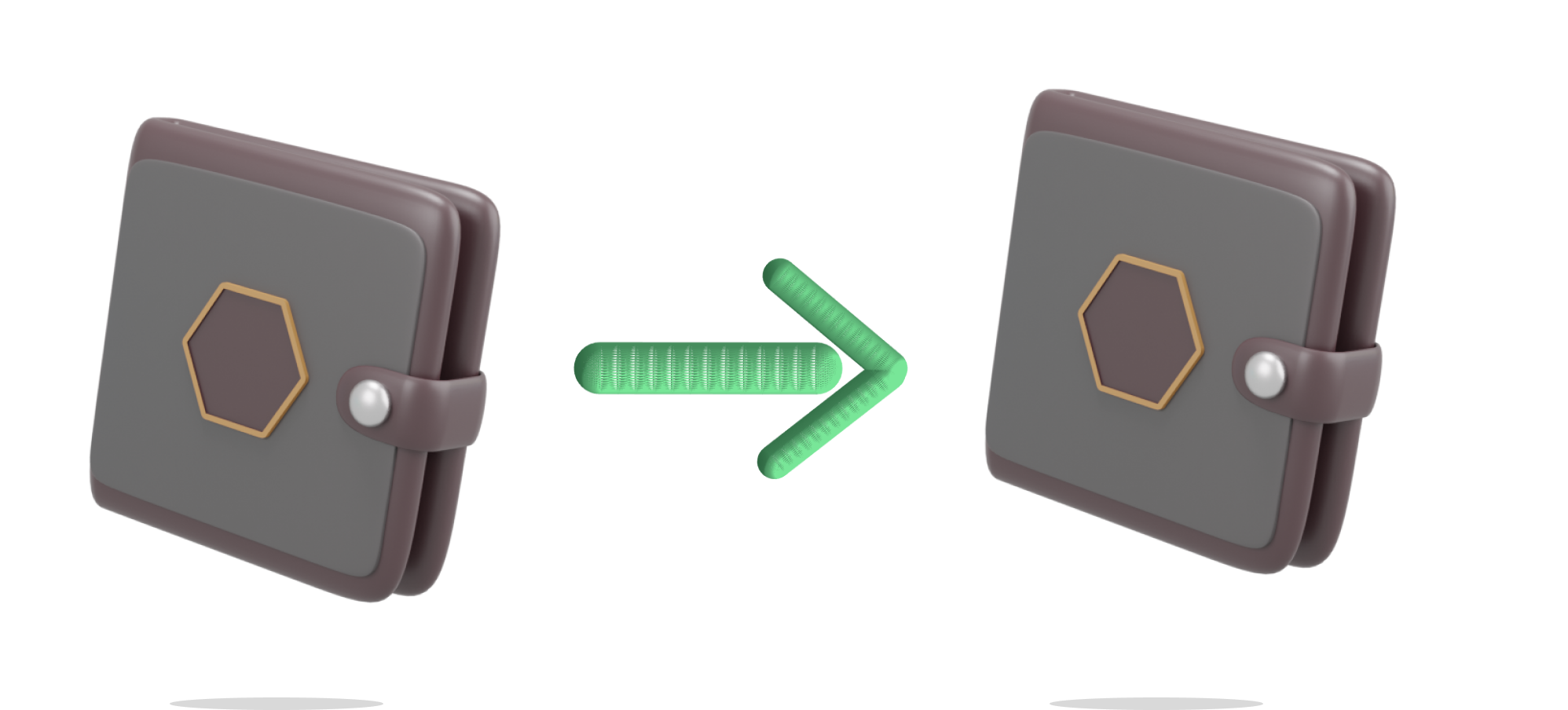
- Login into your wallet
- Click the button ‘’wallet to wallet’’
- Choose if u want to ‘’send’’ or ‘’receive’’ or ‘’request’’ funds
- Send funds : write the ‘’unique code’’ of the receiver wallet than enter the amount and confirm
- Receive funds : share your Unique Code or let scan your QR code to receive funds into your wallet
- Request funds : enter the amount that you want to receive and confirm, a QR code and a link will be generated, let the payer scan the QR code or copy/share the link to him, in order to receive the exact amount.
(All the ‘’wallet to wallet’’ transfers are instantaneous)
From your wallet you can convert and custody for free, in over 50 currencies at the real exchange
rate and without fees. Through this function you will be able to export capitals 100% legally.
Using the SWAP function, to convert into the currency you want to send, makes a money transfer as a
national transfer; PiggyBank is the only one in the world to offer
this service.
- Login into your wallet
- Access to the currency that you want to convert
- Press the button ‘’swap’’
- Enter the amount
- Choose the currency that you want to convert to and you will see immediately the quotation
- Click confirm and you will have immediate availability of the chosen currency
- Congratulations ! Now you can make fast payments

Send your funds from your wallet by bank transfer to any bank account, even if it is not your name. By taking advantage of the Swap option you can reduce costs and speed up international transfers.
- Login into your wallet
- Choose the currency that you want to send
- Click the button ‘’SEND TO BANK’’
- Enter the receiver bank details and the Causal that you prefere
- Click confirm
- Double check that all the entered data are correct and click ok
- Congratulations, your funds have been sent !